BEST GFX TOOL FOR BGMI
You might have already installed BGMI( BAttle grounds mobile India) on your phone but may not be able to play it properly due to the hardware limitations of your phone. I own a Samsung Galaxy J8 and I really wanted to play BGMI on high graphics and frame rate, but my phone wouldn't support that as it only got a mere snapdragon 450. But these things would not halt my dream of playing BGMI on high frame rate and graphics and therefore I will tell you guys how you can also play BGMI on extreme settings with this simple trick.
---------------------------------------------------------------------------------
Step 1:
So first of all you have to install this app on your phone called the GFX tool. It is available on the Play store so you can download it without worries.
Link:https://play.google.com/store/apps/details?id=eu.tsoml.graphicssettings&hl=en_IN&gl=US
-----------------------------------------------------------------------------------------------------------------------------
Step 2:
After installing the app you have to open it and the interface should be like this:
In this interface, you have to choose the 1.4X BGMI option which you can see on top.
Step 3:
After selecting BGMI you have to copy all the settings as I am going to show exactly on yours's so the performance will be the best:







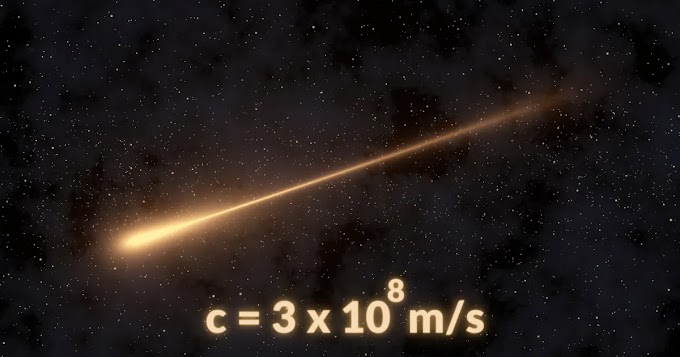




If You have any doubts or suggestions, please let me know in the comments.