Best Cloud Gaming for PC
PC titles these days are great and a lot of fun, everyone wants to play them and therefore purchases them on various stores but the real disappointment comes when he/she finds out that his/her PC is not capable of running these games and they require a lot of GPU power.
Among these problems, a solution stands out to deliver the smooth playability of Big triple-a titles even on a potato pc. So without any further chit chat let's get to the topic.
The software we are gonna use to play these Big titles is called Geforce Now which is a cloud gaming platform developed by Nvidia. Although this software is not available in India, I will show you how to play it but first of all you need to make sure these requirements are met :
1. A PC with at least 4 Gigs of RAM and a capable processor( maybe an older i3 or i5)
2. High-speed internet connection(at least 50 megabits per second).
3.A fast VPN service( i will tell you later in this article).
4.The games you want to play must be owned in some gaming distribution service like steam, Epic games, or U Play. ( other than free-to-play titles).
-----------------------------------------------------------------------------
Steps to play:
#1. First of all, you need to download the tunnel bear VPN from their official page.
#2. Register on the VPN using your google account which will give you 500 MB of free VPN data for a month which is more than enough for our purpose.
#3. Turn on the VPN using the US server location and then go to the official page of Nvidia GeForce NOW.
#4. Download the Nvidia Geforce NOW and log in using your account.
#5. Link your steam and other gaming accounts with the Nvidia Geforce NOW. ( Make sure the VPN is on during all these processes).
#6. Open a game from your library. (I chose Tomb raider)
#7. Log in using your game platform account in which you have the game you want to play.
#8. When the game starts running, now you can turn off the VPN and enjoy the game.
-----------------------------------------------------------------------------
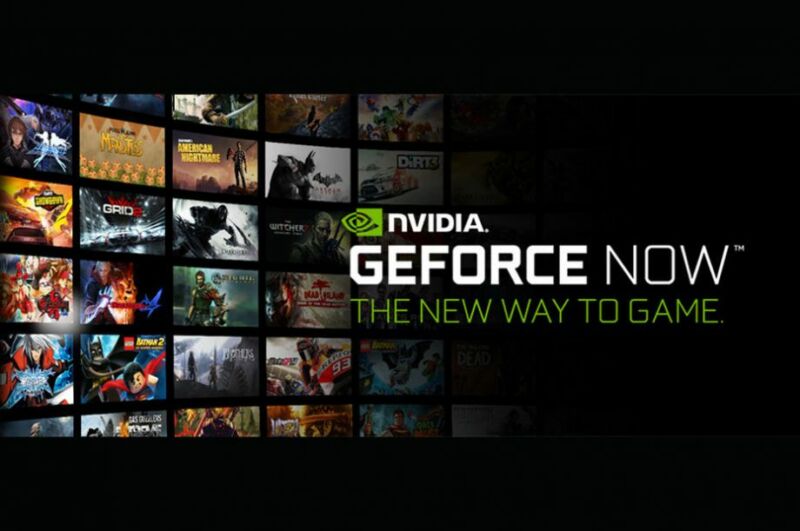












If You have any doubts or suggestions, please let me know in the comments.